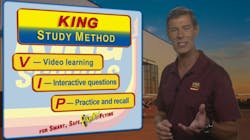July 29, 2021, Oshkosh, WI– King Schools customers preparing for an FAA Knowledge Test have a new tool to help them achieve a high score. The King Flashcard Companion App is a free download from the Apple App Store or Google Play app store and is designed to put the final polish on a learning pilot’s test preparation.
King Schools CEO, Barry Knuttila said, “Student pilots today have very high expectations for their written test results. They want to score a 100% or close to it. The Flashcard App is just one part of the KING Study Method designed to achieve that high score.”
Barry continued, “King ground school courses have always included a robust test-prep question database. The Flashcard App provides a new way to review those questions to ensure higher knowledge retention for your test. Using the KING Study Method is different from most “test prep” products because it provides a complete online video ground school as part of the study method. Customers learn through video instruction that simplifies, clarifies, and makes it fun. Flashcards will never replace the knowledge and understanding that comes from a quality video ground school, but flashcards sure can help prepare for the way the FAA asks the questions. It’s a big boost toward achieving a high score on your FAA exam.”
The KING Study Method works in three steps that King Schools calls “VIP Learning”:
Video Instruction
Interactive Questions
Practice and Recall (The Flashcard App adds to the tools in the “Practice and recall” step.)
After starting the app, and logging in to their King iLearn account, learners have access to flashcards for each King ground school course they own. The cards include questions from King’s robust question banks, and are downloaded to your IOS or Android device so they can be used even when off-line.
Learners will find the interface simple and intuitive. Selecting a course opens “stacks” of flashcards by category such as Aerodynamics, Flight Instruments, Sectional Charts, etc. Learners can choose to shuffle the entire deck or study a single category. They simply read the front of the card, then “flip” the card to view the other side where they can also view the answer and in-depth explanations for each card. Then, marking each card “Got This” or “Needs Review” allows learners to focus on weak areas.
Some key features of the Flashcard App include:
· Flashcards are downloaded allowing use when off-line.
· Search finds cards on any topic.
· Cards are marked “Got This,” or “Needs Review” to keep track of progress.
· Compatible with King Ground School and Test Prep courses for Private, Instrument, Commercial, CFI, CFII, ATP and A&P.
· Compatible with iPad, iPhone and Android devices.
To download the app visit: KingSchools.com/Flashcards